While testing large file upload, I noticed a very strange 413 error. Strange, this must be some nginx file size limit, I've dealt with this before. The app was previously deployed to Azure App Services and everything worked fine, the largest uploaded file was around 700 MB. This app was being migrated to Kubernetes so it must be ingress settings to change:
nginx.ingress.kubernetes.io/proxy-body-size: 2048m
Still the same error. Checking the error page again, I noticed the word "Cloudflare" in the footer instead of the usual "nginx". After googling if this is a common issue, I found this forum post containing an explanation: Cloudflare limits file size when proxied. Since I am on the free plan and not planning to change anytime soon, there has to be some workaround.
Split out upload endpoint without orange cloud
The workaround works as following: create a second DNS entry upload.domain.com that skips the orange cloud. Point it to the same IP address as the app.domain.com, but create a separate ingress rule just for this endpoint:
apiVersion: networking.k8s.io/v1
kind: Ingress
spec:
ingressClassName: nginx
rules:
- host: upload.domain.com
http:
paths:
- pathType: Prefix
path: /api/upload
- host: app.domain.com
http:
paths:
- pathType: Prefix
path: /
Both subdomains use the same service and the same deployment, but we use DNS to separate them. Luckily, there is only one such endpoint, but if there were more, it would merely complicate the above YAML. For the first time on this entire project/domain, I don't have the orange cloud icon. It's both funny and ... concerning how used I became to Cloudflare, but I guess this is a workaround for this single use-case.
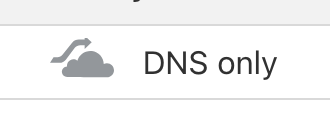
Certificate issues
However, simply bypassing the orange cloud exposed another issue: self-signed certs. 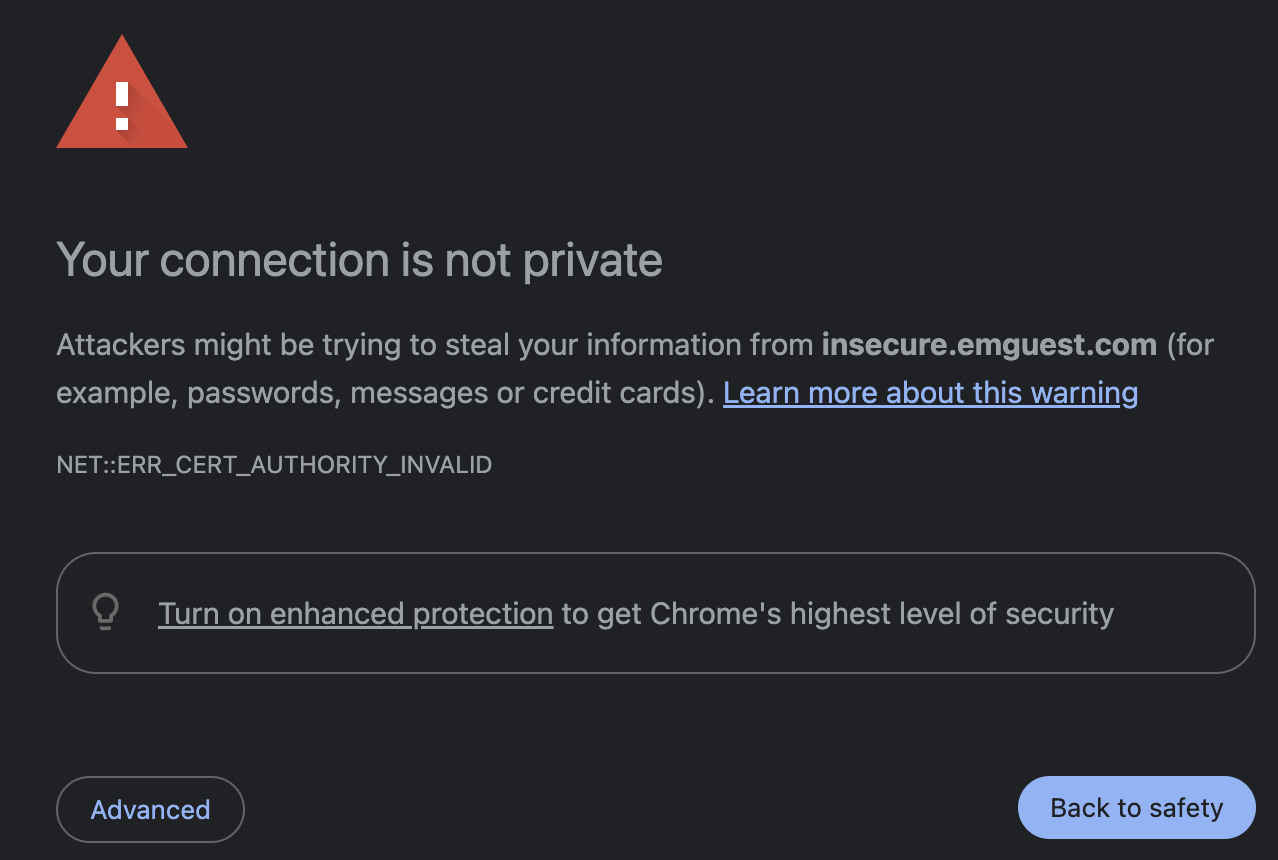
Relying on Cloudflare exposed another weakness: I don't have proper strict SSL/TLS configuration, I only have Full configuration for this domain. Cloudflare will happily hide this fact (and my k8s IP too) from my end users.
Time to install cert-manager and configure it for this domain! A couple of hours later this is resolved and all browsers are happy with accessing upload.domain.com.
Cookies and subdomains
Upload still doesn't work! Since I am using cookie authentication on the app.domain.com, every call to upload.domain.com redirects to login. This shouldn't happen, I am on the same domain, right?
This part is ASP.NET Core specific, but the solution is to set the domain for the cookies:
services.ConfigureApplicationCookie(options =>
{
options.Cookie.Domain = ".emguest.com";
});
And now upload works like a charm (after cleaning cookies and whatnot).
Alternative solution would be to use some kind of short-lived shared access token for the upload endpoint and use a separate application for uploading that doesn't rely on cookies and same auth as the primary application. This app would only be used for file upload. Upon completion, it would return the URL or notify the main app via backchannel. This separation would prevent any accidental leaks, but it would involve creating this whole new app/setup which is more than I need at the moment.
This completes the workaround for large file upload when using Cloudflare.